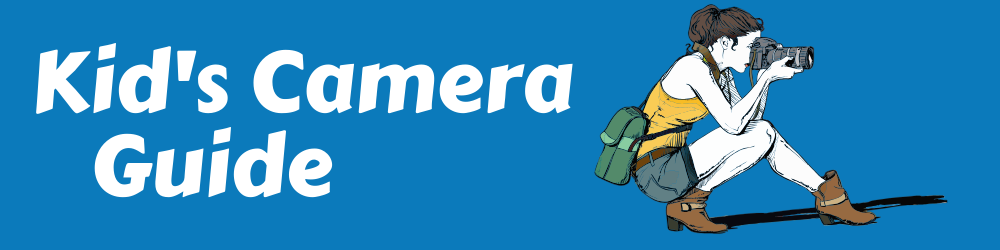Do you already have the Fujifilm Instax Mini 8?
Do you enjoy using it?
You are not alone.
The Fujifilm Instax Mini 8 has been one of the most popular instant cameras in the world for the past 2 years, and its keeping its Amazon Best Seller status for more than a year. Many kids and adults around the world use it and enjoy its ease of use and immediate photo processing to take fun pictures and spread them everywhere. Add this fun experience to the camera’s design and relatively low cost, and you get the answer to its extraordinary popularity.
As a user of the Fujifilm Instax Mini 8, you probably know all of that. But you also know that the Fujifilm Instax 8 is relatively basic, and maybe even asked yourself how you could improve your user experience. When you buy the Instax Mini 8 you get a camera and a wrist strap. That’s it. You then buy film and start using it. With its basic features, you can take many photos and enjoy them, but at some point you might ask yourself – is that it? Can I have more?
Well – You CAN!
Fortunately, there are some cool ways to enhance the Instax Mini 8 experience and add some more flavor to the photos it produces. You can add photo effects, take selfie pictures, shot black & white photos and protect your camera better by using a neck strap and a custom case.
So – if you are considering buying this camera and ask yourself whether it’s too basic, or if you already have it and want to enhance your customer’s experience – this post is for you. Keep reading and find out about some essential and interesting add-ons and accessories that can upgrade your kid’s or your experience with the Instax Mini 8.
Improve Your Instax Mini 8 Experience - 7 essential Accessories
For you convenience, I’ve summarized the list of awesome Add-ons in the following table:
Load a Film
The Instax Mini 8 is an instant film camera, so without film no pictures can be taken.

The most basic film you may use is the Fujifilm Instax Mini Instant Film. Each cartridge has 10 photos. You can either buy a single package each time, a twin pack or 3 twin packs, which will obviously cost you less. Note - although the best way to teach photography to your kid and to let him improve his capabilities would be to take as many photos a possible, in this case (as opposed to digital cameras) each photo has its cost, so knowing how to use your camera and how to avoid some common mistakes would be very beneficial from a budget perspective. Click here to read more about the Instax Mini 8 film: The Fujifilm Instax Mini 8 Film - Prices, Where to Buy It and More...
Take Vintage Like Photos
If you’re interested in something different than the usual, “boring”, color photos, something that with a vintage touch, use the Monochrome film to produce Black & White photos. All cameras these days, and definitely all picture editing software, provide this feature, as it’s has never lost its popularity. And with this film you can get the same effect with your Instax Mini 8.
It’s price is higher than the regular film pack, but the results are fun:
Change the Photo’s Frame
One more way to diversify your experience using the Instax Mini 8 is to change the photo’s frame color. By using the Instax Mini Black Film, your pictures will have a black frame, rather than a white one.
If you’re looking for a more colorful frame, that will also be attractive to your kids, there are many other options, like Winnie the Poo, Alice in Wonderland, Tsum Tsum, and more.
Place a Filter to Add a Color Effect
One of the most common ways professional photographers add color effects to a photo, is to use filters as they take the shot. Fortunately, you can do the same with a series of color filters, made especially for the Instax Mini cameras.
The filter is placed easily on the lens and as a result the hue of the photo changes. Using the filters can be very enjoyable and give your kid’s pictures a nice twist. The filters are available in 6 colors – yellow, blue, red, green, pink, navy. There is also a 4 Pack - orange, red, blue and green.
What About a Selfie Picture?
Selfie photos became extremely popular in our Smartphone Era. How could we live without them, right? with this fun accessory, you’ll be able to take selfie photos with your Instax Mini 8. Can you believe that??
Like the Filters mentioned in the previous section, the Selfie & Close Up lens easily attaches to the camera’s lens. This additional lens does 2 things:
- As the camera’s built in focus is good for objects that are at a distance of more than 2 feet (approx. 60 cm), this lens enables taking a vivid photo of objects that are as close as 40 cm from it.
- It has a small mirror attached to it so you can make sure you’re in the frame.
The Selfie & Close Up lens is provided in various colors:
Protect Your Camera With a Neck Strap
The Instax Mini 8 comes with a wrist strap, which is good enough in most cases, and will definitely protect the camera from falling. However, there are a few good reasons why it may make sense to use a neck strap instead of the default wrist one:
- The camera is safer when it’s carried by a neck strap.
- Using a neck strap in more convenient because both hands are free when you don’t use the camera.
- The wrist strap has a better chance to appear in one of the photos. The chance it will happen with a neck strap is significantly lower.
- It looks more “professional” than the wrist strap.

Carry and Store Your Camera in a Case
Carrying and storing the Instax Mini 8 in a camera case ensures its long term health. The camera is protected from damage and clutter when not in use – either when it’s stored or when you or your kids take it outdoors. It also gives a more professional look to the camera.
There are several cases in the market.
The basic cases are made of Poly-Synthetic leather, and can be purchased in 7 different colors, exactly like the cameras themselves. This case is designed specifically for the Instax Mini 8 and includes a shoulder strap.
The HelloHelio case is more expensive. It’s main advantage, in addition to its vintage look, is that you don’t need to take the camera out of the case in order to take photos. You just need to open the designed flap, point and shoot.
The HelloHelio is also available in various colors:
More colorful cases, attractive for kids, can be found here: