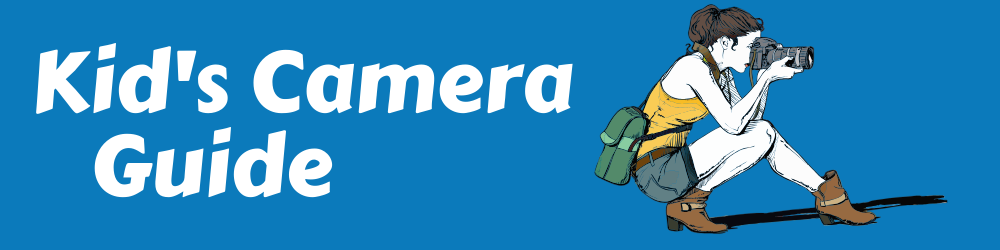Apps are everywhere. How could we leave without them? Seems impossible, right?
There are millions of Apps in the market, including photography apps. Some of these apps are either designed for kids or can be easily used by them. The purpose of this post is to recommend on the very few ones we like using, and to explain to you why we've chosen to use them over the others.
Background
Photography has changed dramatically in the past 20 years, following two revolutions which took place one after the other: the Digital Photography revolution and the widespread use of Smartphones.
The Digital Photography revolution started in the 90's, when digital benefits were introduced into the analog photography world. This improved the quality of the photos, enriched the variety of features and effects that can be applied to each photo, enabled easy and cost effective ways to edit and store the photos, but above all: it lowered the actual and perceived cost of each and every picture taken - no more need to buy film, no need to develop. With digital photography the cost of a photo is nothing, the “film” has an endless capacity, so if you don't like the picture– you just delete it, and take another shot!
The Smartphone revolution took digitization one step further and made photography accessible to everyone (literally). It's not a "photographers" business anymore. No need to have a camera or take photography lessons. You just need to activate your smartphone camera, and take as many pictures as you like.
We, at KidsCameraGuide.com, are big fans of (all kinds of) cameras, and see photography as an art rather than just a "picture taking" exercise or an easy way to digitize your memories. Nevertheless, we do not ignore the smartphone revolution (on the contrary – we enjoy it…), so the right thing to do would be to take advantage of it.
Photography Apps For Kids - Main Considerations
In this post we provide you with reviews on 4 Apps that support our main goal – to introduce kids into the marvelous world of photography, encourage them to experience it and support their journey by providing them the basics they need. As we all know, there are tons of apps in the market, including photography apps, so in order not to get lost in this deep ocean, we've asked ourselves a very simple question: how can we use apps in order to support our kid's photography journey?
Well:
- Apps can visualize some of the photography basic principles, such as composition and focus.
- Apps include Photo Data – for older kids, and if they already know about aperture, exposure and so on, some apps provide this data, per photo. This is a great way to give any photographer immediate technical feedback per photo, and it makes it very easy to compare the data with the photo's quality and learn how to improve your next shot.
- Apps include various photo effects: as mentioned in my post Photography For Kids: How to Teach Your Kid the Basics, motivation is one of the major things your kid needs at the beginning of the photography journey. Effects, and the ability to implement them in the photos, are turning the "picture taking" act into a fun thing to do. One of the "tricks" I use from time to time is tell my daughter something like – "take the best photo you can (meaning – follow all the rules I've taught you about), and then move to the fun part – the effects". This gives my kid an additional opportunity to practice (and then be creative with applying different effects), and gives me another opportunity to provide her with feedback.
- Apps can very easily help you and your kid turn their art into a collage, slide show or an album, and to then share them with family and friends.
Did you read our articles about teaching photography to your kids? you can find it here:
Basic Photography Terms For Kids and Beginners
Photography For Kids - How to Teach Your Kids the Basics
Teaching Photography to Kids: Selecting the Right Approach
How to Teach Kids Photography – 11 Tips
Review of the Best Photography Apps
So – there are many Apps out there, each has its pros and cons, but the ones listed below are the ones we like, use and find sufficient for the Photography For Kids context:
Camera Awsome

CameraAwesome with the Composition menu

2 photos of my daugther's kids camera (FujiFilm Instax) and her lion: at the left, the focus is on the lion, and the camera is blur. At the right, the camera is in focus and the lion is blur.
A very easy to use app. The free version provides almost all you need, and has a few useful features for kids:
Composition
Grid lines and other frames can be easily added, so your kid can follow some basic rules like the Rule of Thirds (by the way: if you're an iPhone user, you can also add grid lines to the regular iPhone camera: go to Settings -> Photos & Camera -> Grid)
Focus
By indicating the focus point in the picture and locking it (by taping it) your kid will be able to learn the principles of focus and how to use it. One very useful exercise can be to take the same photo twice, each time to focus on a different item (the 2 items should be 2-3 feet from each other) and then compare them. It's a very vivid way to learn what focus means and how it impacts the outcome.
Effects
Before or after the picture is taken, it can be edited using various effects, which change the photo's looks, color, size, and more.
Camera Awesome has a free version (adding extra effects like filters, etc., will cost you between 1 to 10 $, but you don't necessarily need them), and is available for both Android and iOS.
Enjoy ToonCamera
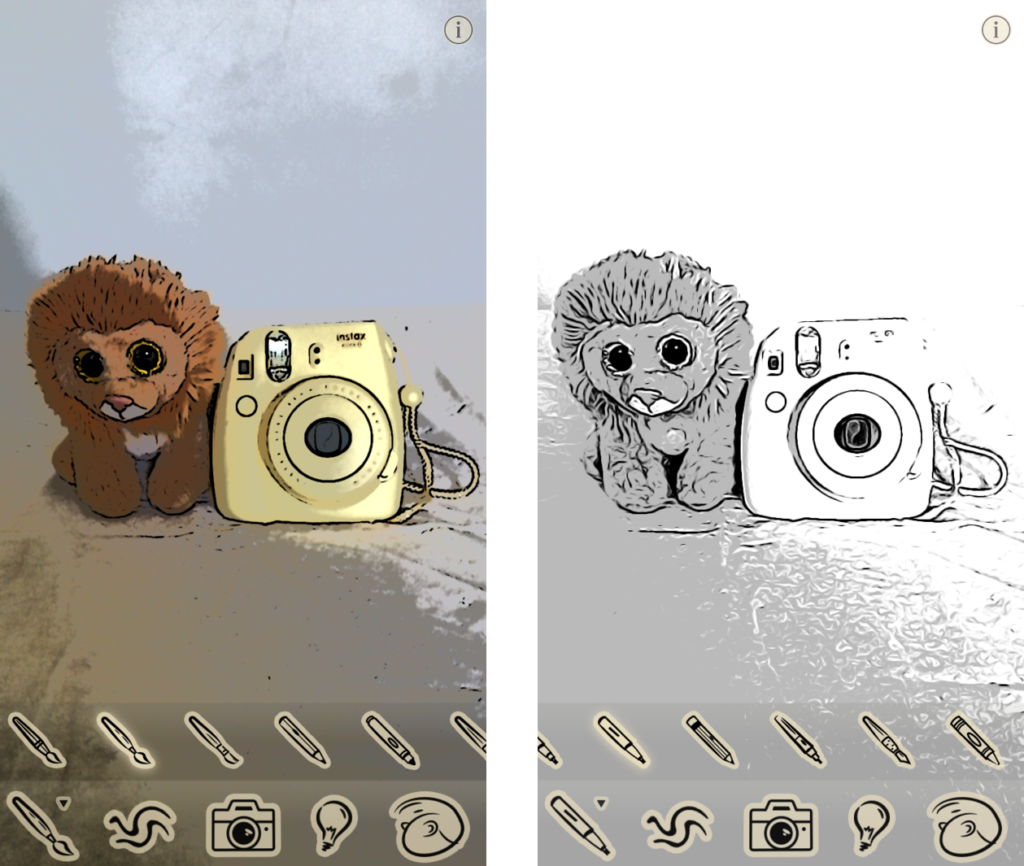
Same photo with different cartoon effects
ToonCamrea enables your kid to take a cartoon style pictures. All they need to do is to select whatever style they like, and then point and shoot. As simple as that.
I recommend it since it gives your kid a great reason to take pictures and experience the meaning of composition. A great App for your kid to enjoy, have fun, and experience photography.
ToonCamera costs 1.99$, and is available for both Android and iOS.
Photo Grid
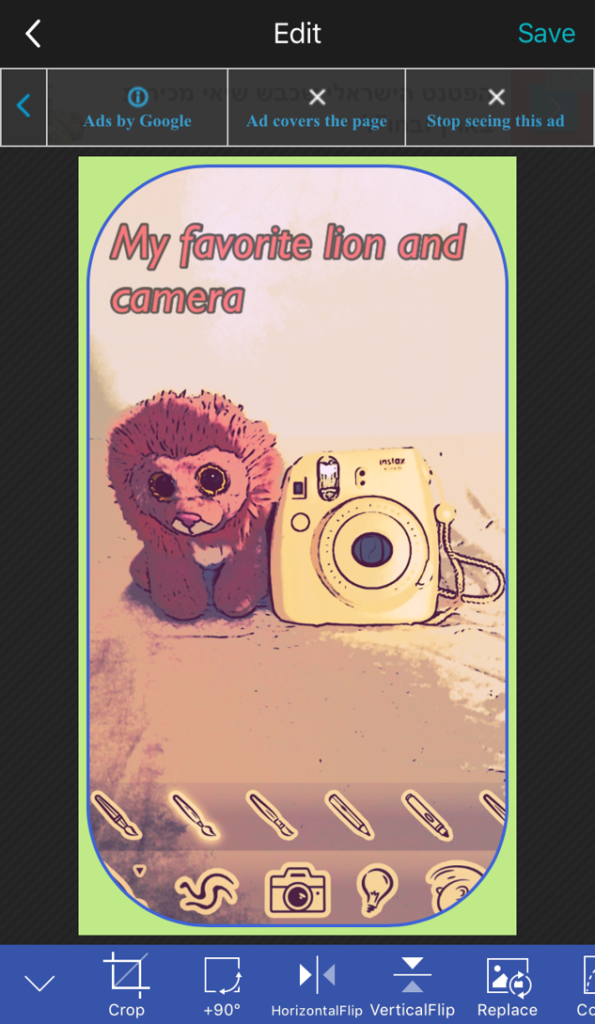
The photo taken above by ToonCamera, edited by PhotoGrid
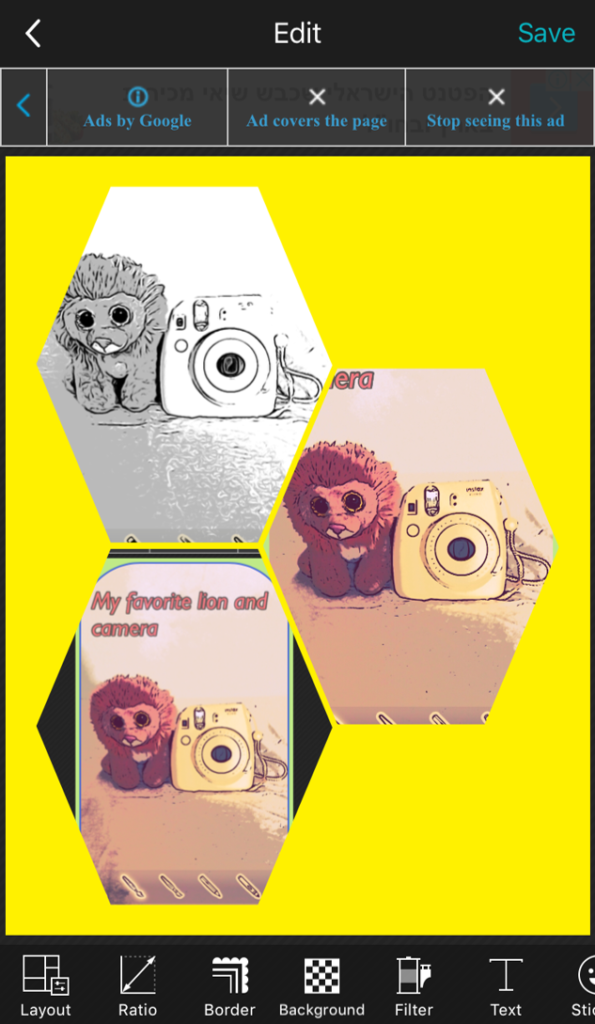
Simple and easy to make photo collage, by PhotoGrid
Photo Grid is a free, easy to use, photo editing and collage making App. With PhotoGrid, your kid can:
- Edit the photos they took: after choosing the photo they are interested in editing, they can change its size, border and background, apply filters, add text, funny stickers and many more. Once editing is completed, the photo can be saved again in the photo library.
- Create a photo collage: most of the editing features mentioned above are also available for creating a photo collage: setting the photo's size, border and background, adding text and stickers, and more.
- Create a video slide show: choose any photo and add it to a video slide show. The available features include adding music, setting the time and transition method, changing the border and background of the slide show, and more.
- Design a PinBoard, Stitch or Poster.
Photo Grid is free and available for both available for both Android and iOS.
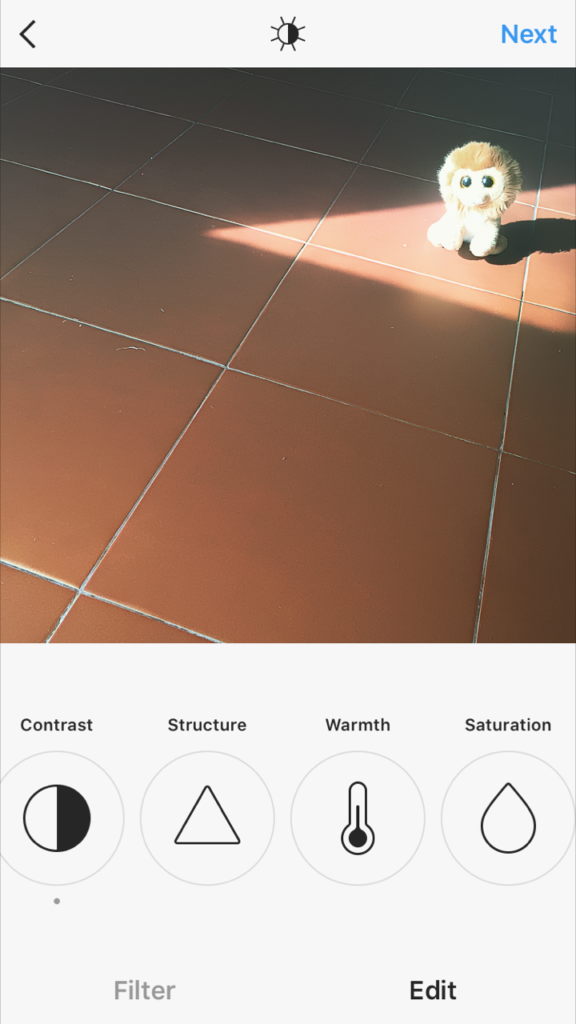
Instagram has 2 main editing and effects menus: Filter and Edit, both have multiple options your kid can apply to his photo
It seems like no post about photography apps for kids can ignore Instagram, which is probably the most popular photography app in the world. Use it to take photos and edit them with multiple filters and other editing options. In addition, you can let your kid establish their own photo page, where they can publish and share their art.
Instagram is free and available for both available for both Android and iOS.
Find any other great App that supports the principles mentioned above? please let us know…